To set up SoftICE, open your WINICE.DAT and remove the semi-colons from the librarys on
which functions you need to set Breakpoints. These will mostly be
ADVAPI32.DLL, KERNEL32.DLL and
USER32.DLL.
At the The +Sandman's Site, there is a complete
overview of what you setting up SoftICE ... so before crying for help, go there!
Example of WINICE.DAT
; TORN@DO's WINICE.DAT
PENTIUM=ON
NMI=ON
ECHOKEYS=OFF
NOLEDS=OFF
NOPAGE=OFF
SIWVIDRANGE=ON
THREADP=ON
LOWERCASE=OFF
WDMEXPORTS=OFF
MONITOR=0
PHYSMB=16
SYM=1024
HST=256
TRA=8
MACROS=32
DRAWSIZE=2048
INIT="CODE ON; WD 2; WC 14; FAULTS OFF; IXHERE OFF; IYHERE OFF; X;"
F1="h;"
F2="^wr;"
F3="^src;"
F4="^rs;"
F5="^x;"
F6="^ec;"
F7="^here;"
F8="^t;"
F9="^bpx;"
F10="^p;"
F11="^G @SS:ESP;"
F12="^p ret;"
SF3="^format;"
CF8="^XT;"
CF9="TRACE OFF;"
CF10="^XP;"
CF11="SHOW B;"
CF12="TRACE B;"
AF1="^wr;"
AF2="^wd;"
AF3="^S 0 L FFFFFFFF 8B,CA,F3,A6,74,01,9F,92,8D,5E,08;" ; Visual Basic Cracking
AF4="^S 0 L FFFFFFFF 56,57,8B,7C,24,10,8B,74,24,0C,8B,4C,24,14;" ; Visual Basic Cracking
AF5="CLS;"
AF8="^XT R;"
AF11="^dd dataaddr->0;"
AF12="^dd dataaddr->4;"
CF1="altscr off; lines 60; wc 32; wd 8;"
CF2="^wr;^wd;^wc;"
; Exports - change the path to the appropriate drive and directory
EXP=c:\windows\system\advapi32.dll ; Registry Things
EXP=c:\windows\system\kernel32.dll
EXP=c:\windows\system\user32.dll
; Visual Basic x exports disabled, since they can be loaded using Symbol Loader if it's
; necessary
; EXP=c:\windows\system\msvbvm60.dll ; Visual Basic 6
; EXP=c:\windows\system\msvbvm50.dll ; Visual Basic 5
; EXP=c:\windows\system\vb40032.dll ; Visual Basic 4
; EXP=c:\windows\system\vbrun300.dll ; Visual Basic 3
|
|
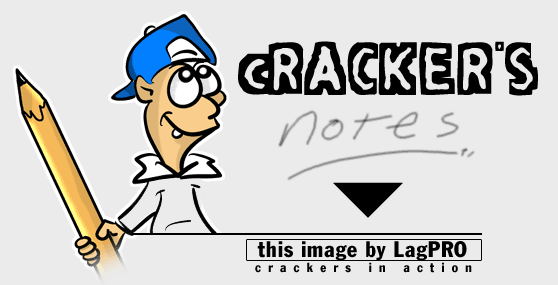
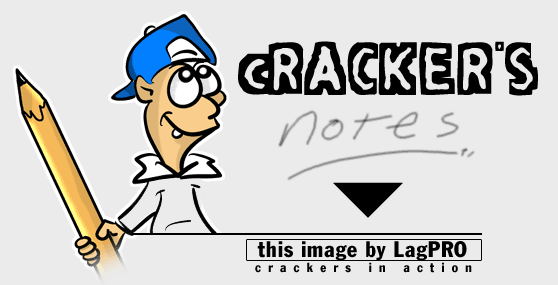
 00. INDEX
00. INDEX 01. Assembly for Crackers (CoRN2)
01. Assembly for Crackers (CoRN2) 02. SoftICE (Boot Menu, Setup, Commands)
02. SoftICE (Boot Menu, Setup, Commands) 1 Boot Menu
1 Boot Menu 2 Setup
2 Setup 3 Commands
3 Commands 03. Breakpoints & Win API Details
03. Breakpoints & Win API Details 04. Jump Instructions
04. Jump Instructions 05. SET Instructions
05. SET Instructions 06. Tips & Tricks for Cracking
06. Tips & Tricks for Cracking 07. Window Messages For Crackers
07. Window Messages For Crackers 08. Identifying Functions, Arguments, and Variables (Rhayader)
08. Identifying Functions, Arguments, and Variables (Rhayader) 09. Commercial Protection Systems
09. Commercial Protection Systems 10. Bitmanipulation (Cruehead)
10. Bitmanipulation (Cruehead) 11. General Cracking Theory
11. General Cracking Theory 12. FAQ
12. FAQ +A. How to contact me
+A. How to contact me +B. What's New?
+B. What's New?